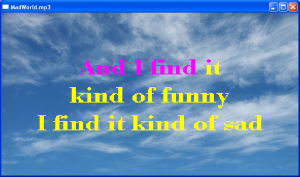Over the years I have had several requests for a Windows CDG Karaoke player library that can be used as a component in other Windows programs. I tend to use cross-platform development frameworks so I was curious to see how some of the Windows development tools have progressed lately. As a result I have written a DLL / plugin that can be used to add Karaoke playback support to other Windows programs using any programming language (C#, C/C++, VB, VB.NET, Delphi etc).
It supports playback of the common CD+G Karaoke format (MP3+G and WAV+G files), and benefits from the years of CD+G format testing enjoyed through PyKaraoke. It also adds a few features not available in my previous Karaoke projects:
- Full rewind/fast-forward support (seek to any time position)
- Window resizing on-the-fly
- Transparent CDG support (overlays lyrics onto a bitmap image)
- Very large background bitmaps can be scrolled in all directions to give the impression of moving video
- Bordered lyrics in transparent mode (optional and non-standard but experience has taught me this improves the appearance)
I have not done much with this yet other than write some simple karaoke player applications in various languages, for example adding CDG playback to a VB application is as simple as this:
Handle = CDGPlayerOpen(“MadWorld.mp3”)
CDGPlayerShow(Handle)
CDGPlayerPlay(Handle)
The DLL exports functions to implement much more than this, with full control of the playback position, querying the song position for progress bars, and other features required to build a fully-featured Karaoke application.
Contact me if you would like more details.